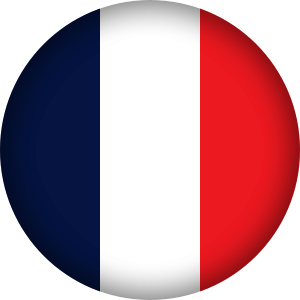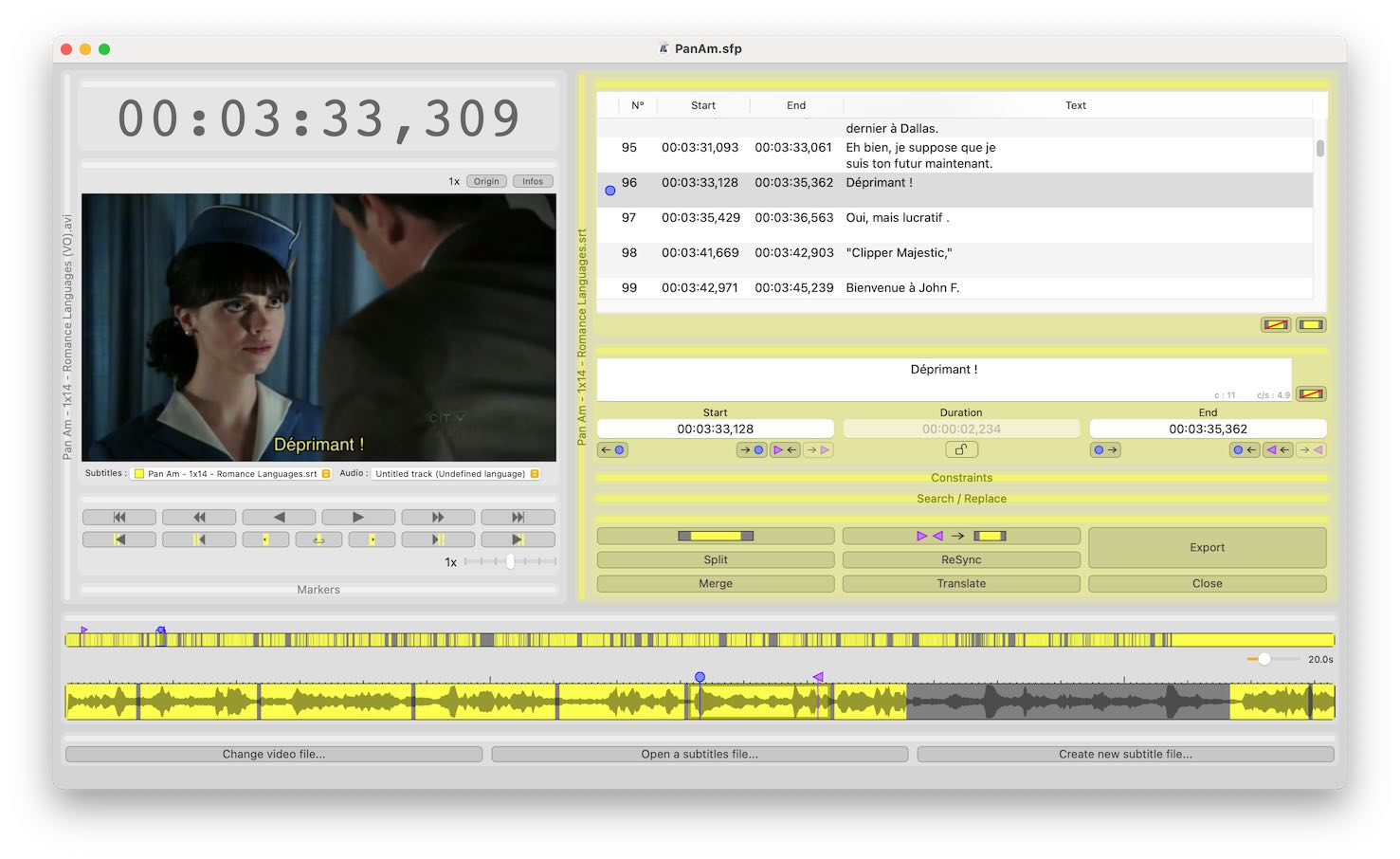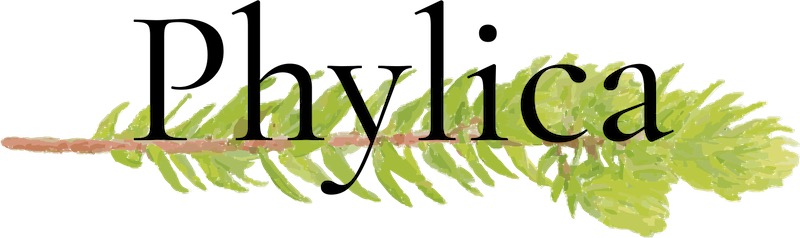Subtitles editor
Subs Factory makes subtitling easier ! It is a powerful utility designed to perform the creation, modification and resynchronization of subtitles efficiently. Featuring advanced functions, it allows you to do whatever you want with your subtitles.
Features
- Creation, deletion and modification of subtitles (text, duration, timing, size, color,...).
- Very simple resynchronization by choosing two reference subtitles.
- Automatic translation in more than 100 languages (requires In-App purchase - free trial).
- Changes can be immediately viewed on video.
- Wide range of video codecs accepted.
- Powerful timeline displaying subtitles and audio waveforms.
- Working with keyboard only is easy, due to numerous shortcuts.
- On-the-fly subtitling-standards compliance checking (with modifiable settings).
- Split and merge subtitle files.
- Subtitles extraction from video file (SubRip/SRT tracks only).
- Advanced search and replace function.
- Text encoding management.
- Transformation of plain text into subtitles.
- Open several subtitle files side-by-side (eg. for resynchronization or translation).
- Open and export .srt (SubRip), .sub (MicroDVD, subtitles indexed by image number), .txt (plain text) or .tsv (compatible with most spreadsheets) files.
- Creation of custom export formats.
- Full Touch Bar support.
- Dark mode support.
- Complete video playback functions (including multitrack files, speed change and backward play).
- An user's manual is included (take a look).
- In english and french.
System requirements
- For version 2.8.1 :
- macOS 10.13 (High Sierra) or later
- For version 2.5.2 :
- macOS 10.12 (Sierra) or later
- For version 2.2.1 :
- macOS 10.11 (El Capitan) or later
- For version 2.1.5 :
- macOS 10.9 (Mavericks) or later
- For version 2.0.3 :
- macOS 10.6.8 (Snow Leopard) or later
- A 64-bit processor (Core 2 Duo or later, on all Mac since 2007),
- QuickTime and the suitable codecs.
- For version 1.3.2 : see its dedicated website
To be opened or saved by Subs Factory, a files must be in the .srt format.
Once your subtitle files created, you can play them with free software like IINA or VLC.
Versions history
-
Version 2.8.1
Available for macOS 10.13 (High Sierra) and higher- Some improvements under the hood to prepare for the future.
-
Version 2.8.0
Not available anymore, replaced by newer version- New features :
- Corrupted .srt files can now be corrected right in Subs Factory, thanks to a new dedicated interface.
- Subs Factory is now universal: it runs natively on both Intel and Apple Silicon processors.
- Modern video formats: .webm files and AV1 encoded tracks can now be read.
- Sentry is now used instead of AppCenter to collect anonymous crash and usage data.
- Fix :
- The timeline was somewhat misaligned for some audio formats, it has now pinpoint accuracy.
- New features :
-
Version 2.7.7
Not available anymore, replaced by newer version- Fix :
- Fixed a crash at launch, mainly under macOS version 14.3.
- Fix :
-
Version 2.7.6
Not available anymore, replaced by newer version- Fixes :
- Video files with a track that cannot be decoded by ffmpeg now display waveforms, and their subtitles can be extracted.
- All fields in the resynchronization popover are now accessible by the tab key.
- When entering a time in standard format, if more than three digits are entered after the comma, the last ones are ignored.
- In the case where a subtitle track does not have any subtitle, the track is no longer automatically deselected during playback.
- In the resynchronization summary sentence, the indication of the affected subtitles is now correct.
- Several causes of crashes have been eliminated.
- Fixes :
-
Version 2.7.5
Not available anymore, replaced by newer version- Fix :
- Timeline now works under macOS 14 Sonoma.
- Fix :
-
Version 2.7.4
Not available anymore, replaced by newer version- New features :
- Characters counts are now displayed for each line as well.
- More playback speed steps.
- Fixes :
- Colors with transparency (8 hexadecimal digits) loading from .srt files do not make the application crash anymore.
- Video origin change is now immediately reflected on the interface.
- Subtitles edition field readability improved.
- Several crash causes should be fixed (including with search/replace).
- Interface was incorrectly stating "microseconds" instead of "milliseconds" (no functional change).
- New features :
-
Version 2.7.3
Not available anymore, replaced by newer version- Fix :
- UTF8-encoded subtitles files starting with BOM character can now be opened correctly.
- Fix :
-
Version 2.7.2
Not available anymore, replaced by newer version- Fix :
- A crash cause has been eliminated.
- Fix :
-
Version 2.7.1
Not available anymore, replaced by newer version- Fix :
- Subtitles on two lines are now correctly parsed from an srt file.
- Fix :
-
Version 2.7.0
Not available anymore, replaced by newer version- Fixes :
- Now subtitles can be simply formatted (bold, italic, color, size,...).
- Subtitles can now be displayed in white instead of the track color.
- Palettes organization is now saved in project files.
- It is now possible to use mouse or trackpad scrolling when the pointer is over the timeline or the counter.
- Subtitles can now be translated from the "Create new subtitles..." button.
- Fixes :
-
Version 2.6.1
Not available anymore, replaced by newer version- Fixes :
- A bug has been fixed.
- Some other little tweaks.
- Fixes :
-
Version 2.6.0
Not available anymore, replaced by newer version- New features :
- New automatic subtitles translation feature (requires In-App purchase - free trial).
- Subtitles extraction from video file (SubRip/SRT tracks only).
- Defining the video beginning timing.
- Graphical improvements of the timeline for more readability.
- New subtitles default duration can now be set in the preferences.
- New icon.
- Fixes :
- "Stop edition" now works even if editing field does not concern subtitle.
- In french translation, in the new project window, buttons "Open" and "Create" were inverted.
- Some other little fixes.
- New features :
-
Version 2.5.2
Available for macOS 10.12 (Sierra)- Fix :
- Corrects a bug affecting some users, where menus were not filled in export popover.
- Fix :
-
Version 2.5.1
Not available anymore, replaced by newer version- Fixes :
- Two crash causes eliminated, including one concerning the search/replace function.
- Fixes :
-
Version 2.5.0
Not available anymore, replaced by newer version- New features :
- Export subtitles in the format of your choice thanks to the new "Custom export formats" function !
- Check your subtitles readability with the new "Maximum characters per second" constraint.
- Simple display of characters count and characters per second in the edition field.
- Create subtitles by option-click-and-drag in the timeline.
- Delete subtitles and markers by option-click in the timeline.
- Loop play on current subtitle.
- Switch to subtitle edition with a keyboard shortcut or a double-click.
- Click in timeline to go to timing.
- Some graphical interface refinements.
- Fixes :
- Controls to move amongst subtitles are now related to selected subtitle track.
- "Go to previous subtitle" button now works correctly.
- Timeline is now correctly updated when project changes length.
- Clicking on a subtitle in the timeline goes to clicked location and not to beginning of subtitle anymore.
- Graphical update for hiding palettes.
- Other bug fixes.
- Some performance improvements.
- New features :
-
Version 2.4.4
Not available anymore, replaced by newer version- Fixes :
- Waveforms now appear correctly for files where soundtrack is before video track.
- Output .srt format has been fixed.
- Unimplemented text format removed from export menu.
- Fixes :
-
Version 2.4.3
Not available anymore, replaced by newer version- Fix :
- A rebellious crash cause finally eliminated.
- Fix :
-
Version 2.4.2
Not available anymore, replaced by newer version- Fixes :
- Two crash causes eliminated.
- A missing translation added.
- Fixes :
-
Version 2.4.1
Not available anymore, replaced by newer version- Fixes :
- Interface was blurred under macOS 10.14 (Mojave). It is now crystal clear as expected.
- Two other crash causes eliminated.
- Fixes :
-
Version 2.4.0
Not available anymore, replaced by newer version- New features :
- Subtitles and markers can now be modified by dragging in the timeline.
- Subtitle text can now be displayed in the timeline, and waveforms can be hidden.
- Files can now be added to the project by drag-and-dropping them into the window.
- Subtitle file encoding is now detected automatically.
- Detailed timeline scale can now be changed.
- Palettes have been reorganised to dedicate more room to the content and timeline.
- Palettes list can now be accessed via the menu.
- New features :
-
Version 2.3.2
Not available anymore, replaced by newer version- New features :
- Subtitles display can now be restricted to the normal size, and to the video bounds.
- Subtitle edition can now be independent from subtitle currently playing.
- Edited subtitle is now highlighted in the timeline.
- Clicking on a subtitle in the timeline now selects it for edition.
- Added "Change couples of markers to subtitles" menu and keyboard shortcut.
- Default end marker and default second anchor marker in "ReSync" popover are now set to last marker.
- User's manual has been updated.
- Fixes :
- Now correctly selecting the default encoding at export.
- When no video was loaded, clicking on a subtitle made the counter run. Not anymore.
- Fixed a display bug with automatic Dark/Light mode selection.
- Corrected some bugs appearing when video is shorter than subtitles file.
- New features :
-
Version 2.3.1
Not available anymore, replaced by newer version- Fixes :
- Fixed annoying bug when deleting subtitle.
- Fixes :
-
Version 2.3.0
Not available anymore, replaced by newer version- New features :
- Now displaying sound waveforms to help positioning subtitles.
- Dark mode (for macOS 10.14 Mojave and higher only).
- Full Touch Bar support.
- Subtitles are now displayed on the video, and markup properties are correctly rendered.
- Subtitles included in video files can now be played.
- Smoother backward play.
- VLCkit has been replaced by mpv/ffmpeg, providing much more functionalities for Subs Factory development.
- New "Subtitle" menu for subtitle edition, with associated keyboard shortcuts.
- Time counter is now editable to quickly go to a precise timing.
- New features :
-
Version 2.2.1
Available for macOS 10.11 (El Capitan)- New features :
- MicroDVD (.sub) and Tab Separated Values (.tsv) export
- Command buttons icons are now retina.
- Fixes :
- Using "Enter" when editing a subtitle in the "Editor" palette now creates a new line.
- Text edition in the "Editor" palette now taken into account right away.
- Some other minor bugs fixed.
- New features :
-
Version 2.2.0
Not available anymore, replaced by newer version- Reliability, ease of development, modernity and future-proof: the application has been translated to Swift, and the whole code has been reviewed for more simplicity and a much better ability to evolve.
- New features :
- Now all actions are undoable : resync, split, merge, replace,...
- User interface improvements for better readability.
- It is now possible to play the subtitles, even without a video.
- Performances improvements.
- Fixes :
- Numerous bugs have been fixed.
-
Version 2.1.5
Available for macOS 10.9 (Mavericks) and 10.10 (Yosemite)- Fixes :
- A bug preventing use of "Editor" palette with systems older than macOS 10.14 (Mojave) has been fixed.
- Implementing Internet Access Policy for Little Snitch.
- Some crashes fixed.
- Fixes :
-
Version 2.1.4
Not available anymore, replaced by newer version- Fixes :
- A bug preventing resynchronization has been fixed.
- A bug altering the display of subtitles table after file split has been fixed.
- A bug happening when no video file was loaded has been fixed.
- Another crash has been fixed.
- Fixes :
-
Version 2.1.3
Not available anymore, replaced by newer version- Fixes :
- A bug modifying a subtitle date when clicking in the table has been fixed.
- Some other crash causes have been fixed.
- Fixes :
-
Version 2.1.2
Not available anymore, replaced by newer version- Fixes :
- Some bugs concerning subtitle edition have been fixed.
- Fixes :
-
Version 2.1.2
Not available anymore, replaced by newer version- Fixes :
- Some bugs have been fixed, including concerning "Search and Replace" function.
- Fixes :
-
Version 2.1.0
Not available anymore, replaced by newer version- New features :
- Most video files are now played natively (thanks to VLCkit, replacing QuickTime).
- Now compatible with systems from macOS 10.9 Mavericks to the current release, 10.14 Mojave.
- It is now possible to choose which audio or video track to play in multitrack files.
- Latest news are fetched and displayed at application launch.
- Video speed management is now more flexible with J-K-L keyboard shortcuts and new controls on video controls palette.
- More flexible resynchronization function.
- Fixes :
- A lot of bugs have been fixed.
- New features :
-
Version 2.0.3
Available for macOS 10.6 (Snow Leopard) to 10.8 (Mountain Lion)- New features :
- It is now possible to choose an encoding when exporting a .srt file,
- the encoding chosen while opening a file is now memorized,
- the encodings list is now much more comprehensive.
- Fixes :
- Markers are now correctly saved in project files,
- Subs Factory now correctly asks for saving when closing a project,
- minimum duration of a project without video is now ten seconds,
- palettes list is now always entirely unfolded,
- other minor bugs have been adressed.
- New features :
-
Version 2.0.2
Not available anymore, replaced by newer version- Fixes :
- Subtitles files created from scratch can now be exported with Snow Leopard,
- one-key shortcuts (i, o and space) now work correctly,
- ReSync window now works correctly with Snow Leopard,
- there is now a protection preventing entering a subtitle whose end is after its beginning,
- video is now correctly unloaded when changed or when closing the window,
- other minor bugs have been corrected.
- Fixes :
-
Version 2.0.1
Not available anymore, replaced by newer version- Fixes :
- The markers menu now works,
- m4v files can now be open,
- fixed project video loading after application relaunch,
- fixed export button that did not export correctly, and
- window minimum size now better computed.
- Fixes :
-
Version 2.0
Not available anymore, replaced by newer version- First version on the Mac App Store, rewritten from scratch and dramatically modernized.
-
Version 1.3.2 and older
Available for macOS 10.2 (Jaguar) to 10.5 (Leopard)- See old version webpage.
This application is developed with love by Phylica.
Should you have any remark, suggestion, bug, or anything, feel free to contact us at contact@subsfactory.app.
To know more about Phylica, do not hesitate to visit our website www.phylica.fr.
If you want to be updated about Subs Factory, you can follow us on Twitter @PhylicaSARL.
Should you have any remark, suggestion, bug, or anything, feel free to contact us at contact@subsfactory.app.
To know more about Phylica, do not hesitate to visit our website www.phylica.fr.
If you want to be updated about Subs Factory, you can follow us on Twitter @PhylicaSARL.
Copyright Phylica, 2013 - 2024. All rights
reserved.
Apple, the Apple logo, Mac and macOS are registered trademarks of Apple Inc. App Store is a service mark of Apple Inc.
Apple, the Apple logo, Mac and macOS are registered trademarks of Apple Inc. App Store is a service mark of Apple Inc.